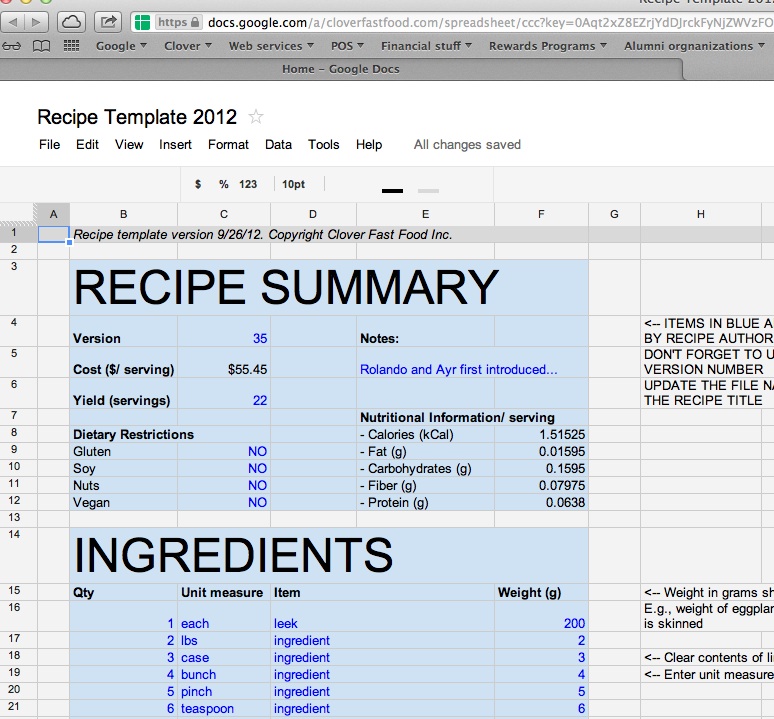OK, that’s not the sexiest picture ever. And I know it looks nothing like food. But this is critical to every recipe we make everyday. And if you run a restaurant you may find it helpful.
I was having a conversation with Pushpir earlier today. He makes the best Indian food in Boston at Guru the Caterer. He was telling me that he feels he’s really good at making Indian food the way his mother did (it’s really really good), but isn’t sure he’s doing everything he could to make money. Pushpir and others like him are not going to be around for our future enjoyment if they don’t make money. I love his food, so I’m happy to help if I can.
It got me thinking. Pushpir isn’t the only one who needs business help. So at the risk of putting customers to sleep, I’m going to post a series of very practical how-tos about tools we use. I hope this is helpful for small businesses. Most of Clover’s tools are built from free or nearly-free sources. We’ve been working on them for a while (this template is in its 12th iteration). And in every case the tools are the result of our inability to find anything better already in existence.
Today I’m sharing with all of you the recipe cards we use at Clover to manage our menu. This template is the result of a lot of development, it’s not the first we’ve put together. It’s very powerful. With one free tool (it’s a Google document) you can:
- Capture ingredients
- Capture methods of prep
- Generate costing
- Identify servings/ recipe
- Identify ordering information (e.g., how many cases of eggplant to buy)
- Create nutritionals
- Critical allergy information
With an iPod or iPhone this stuff can be at your fingertips wherever you are. At Clover Rolando changes recipes daily, so each time you make a recipe you look up the current electronic version. No written recipes. That’s because the method/ ingredients may have changed yesterday to today.
It’s pretty awesome. We have something like 400-500 recipes in our database. We tag them by month (e.g., grape lemonade for September), type (drink), and some other things.
Go at it and do your own version: Clover Recipe Template
(If you’re not familiar with Google Docs, you’re going to open a locked document. Just go to the tab at the bottom of the screen that is labeled “Sheet1” and select “Copy to…” and it’s yours to play with.)
Tell us how you’ve used it and if this has been helpful.